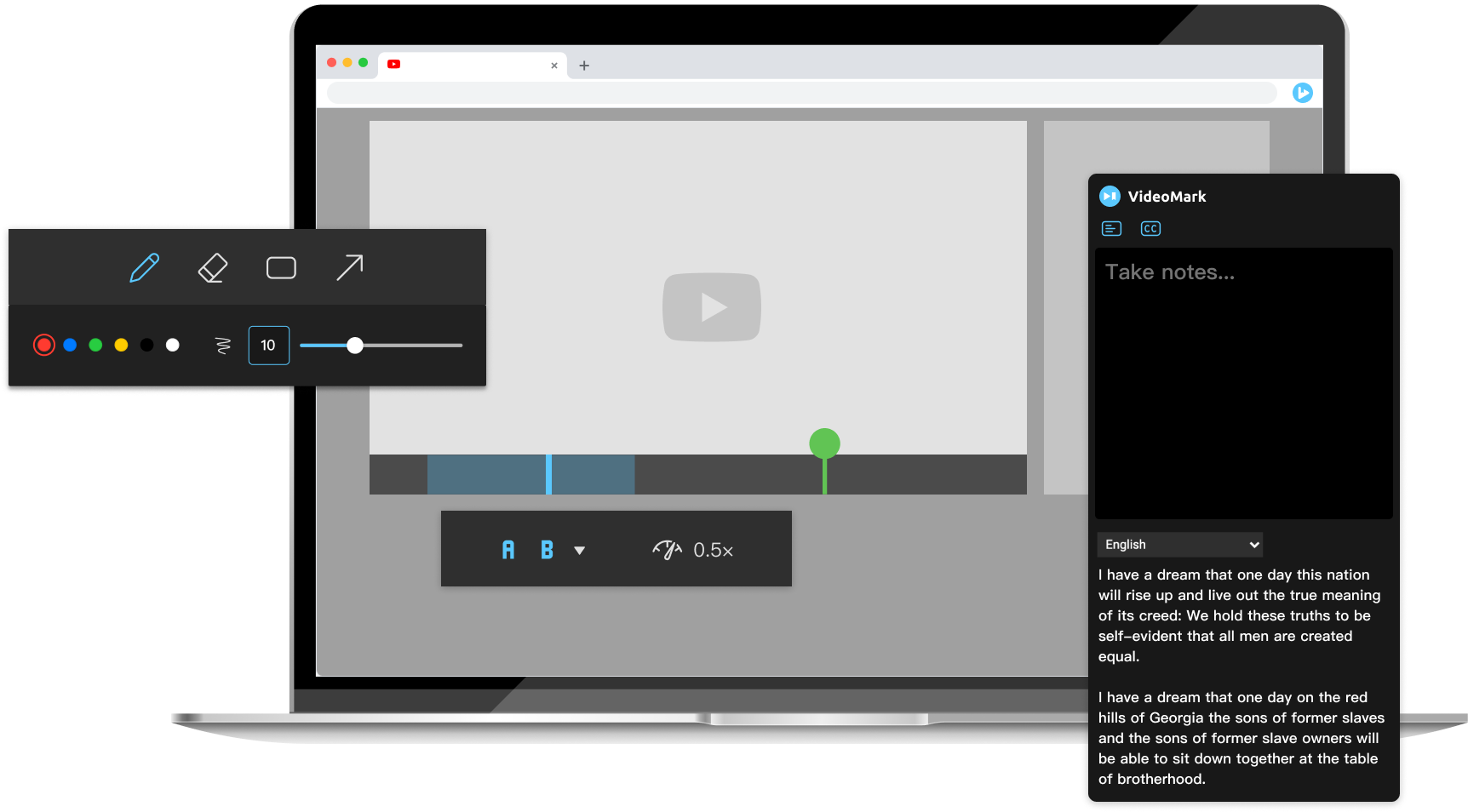Easy-to-use
You’ll get the hang of VideoMark in seconds, VideoMark just lives in your browser.
Starting from $0
Most of VideoMark’s features are free to use on Chrome.
Autosave
All notes and drawings are automatically saved to your Google Drive.
Privacy and security
No password needed, your data is stored in Google Cloud is private.
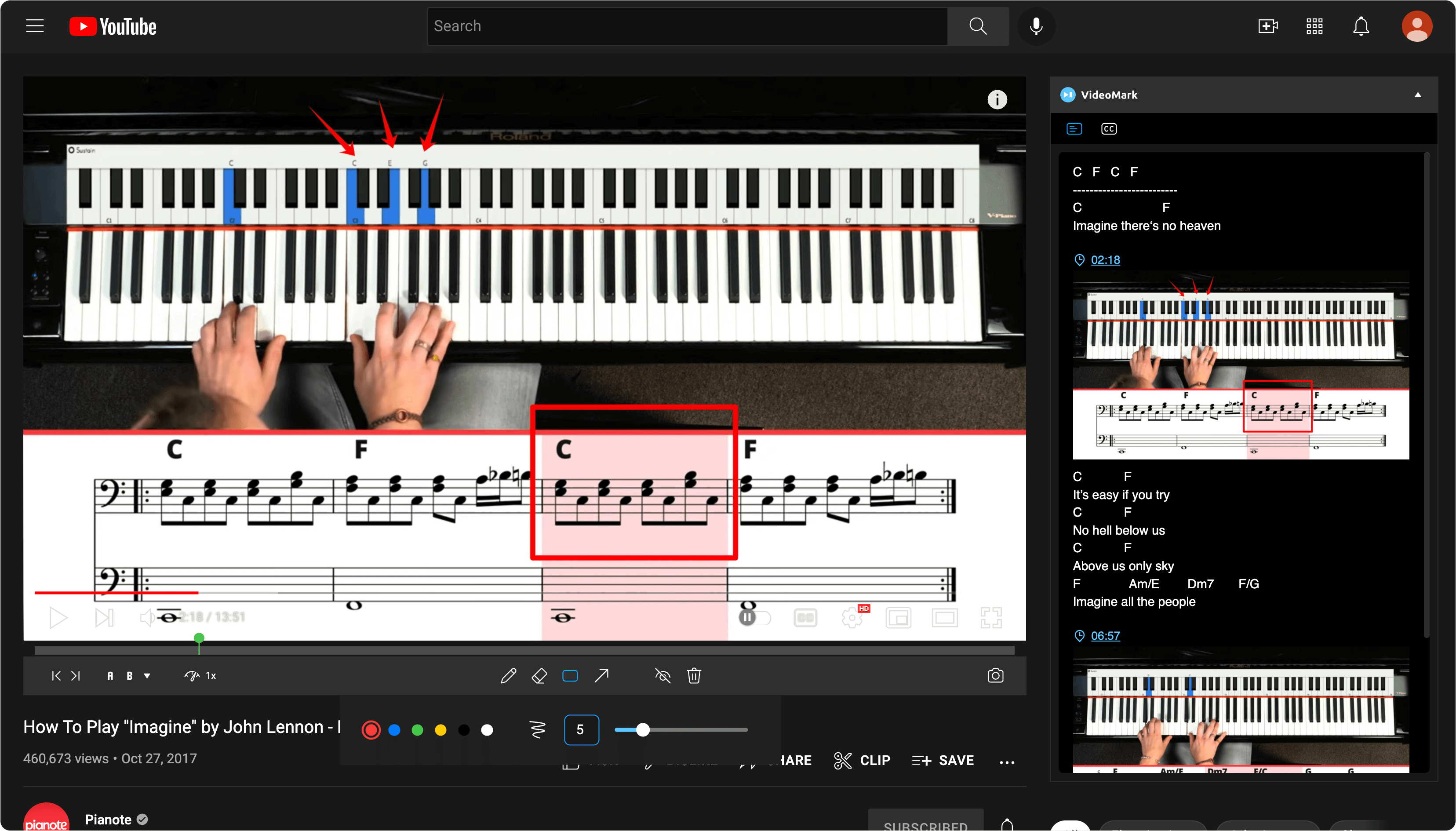
Credits: Video by Pianote
Take notes
VideoMark offers simple and intuitive drawing tools, you can take notes on the video, to point things out of the frame directly.
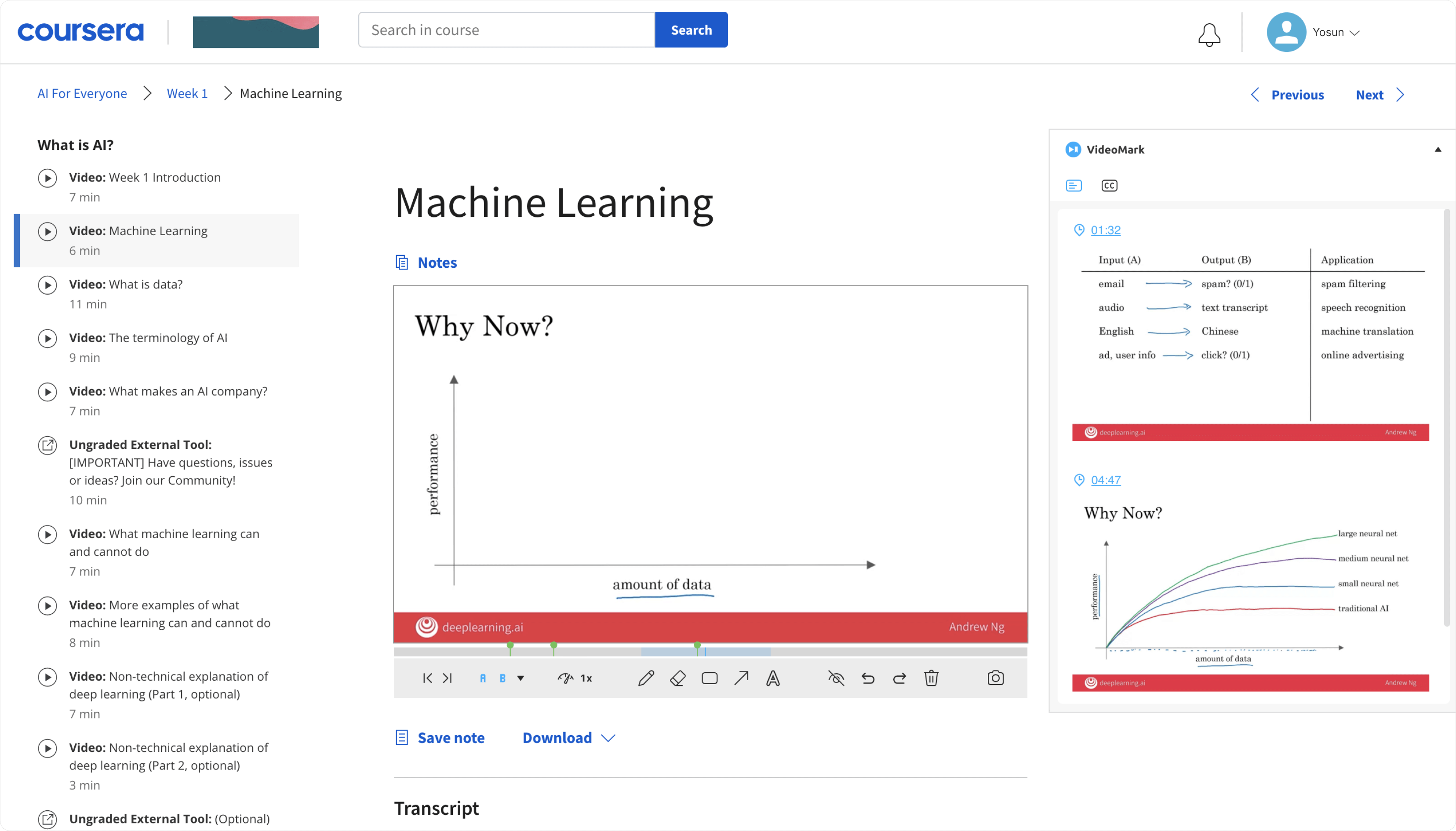
Credits: Video by DeepLearning.AI
Coursera video notes are already supported now!
You can use all the features of VideoMark on Coursera.
Save subtitles and screenshots
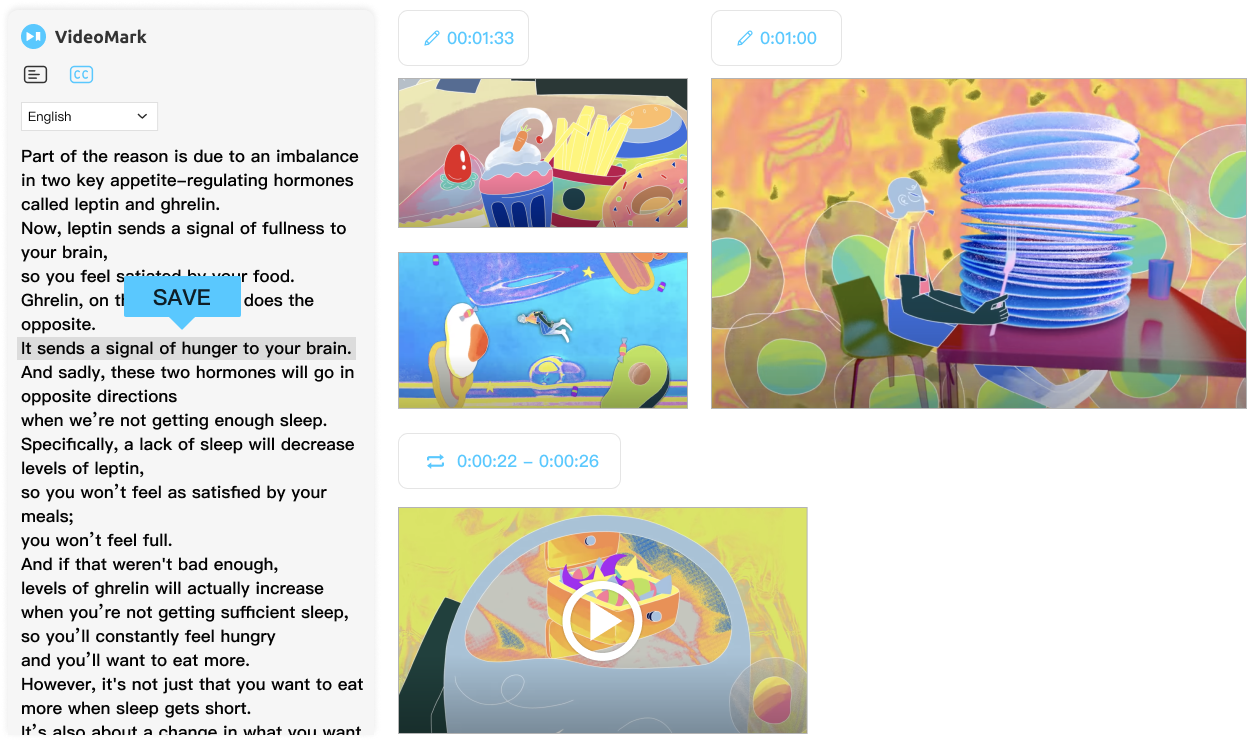
Credits: Video by TED
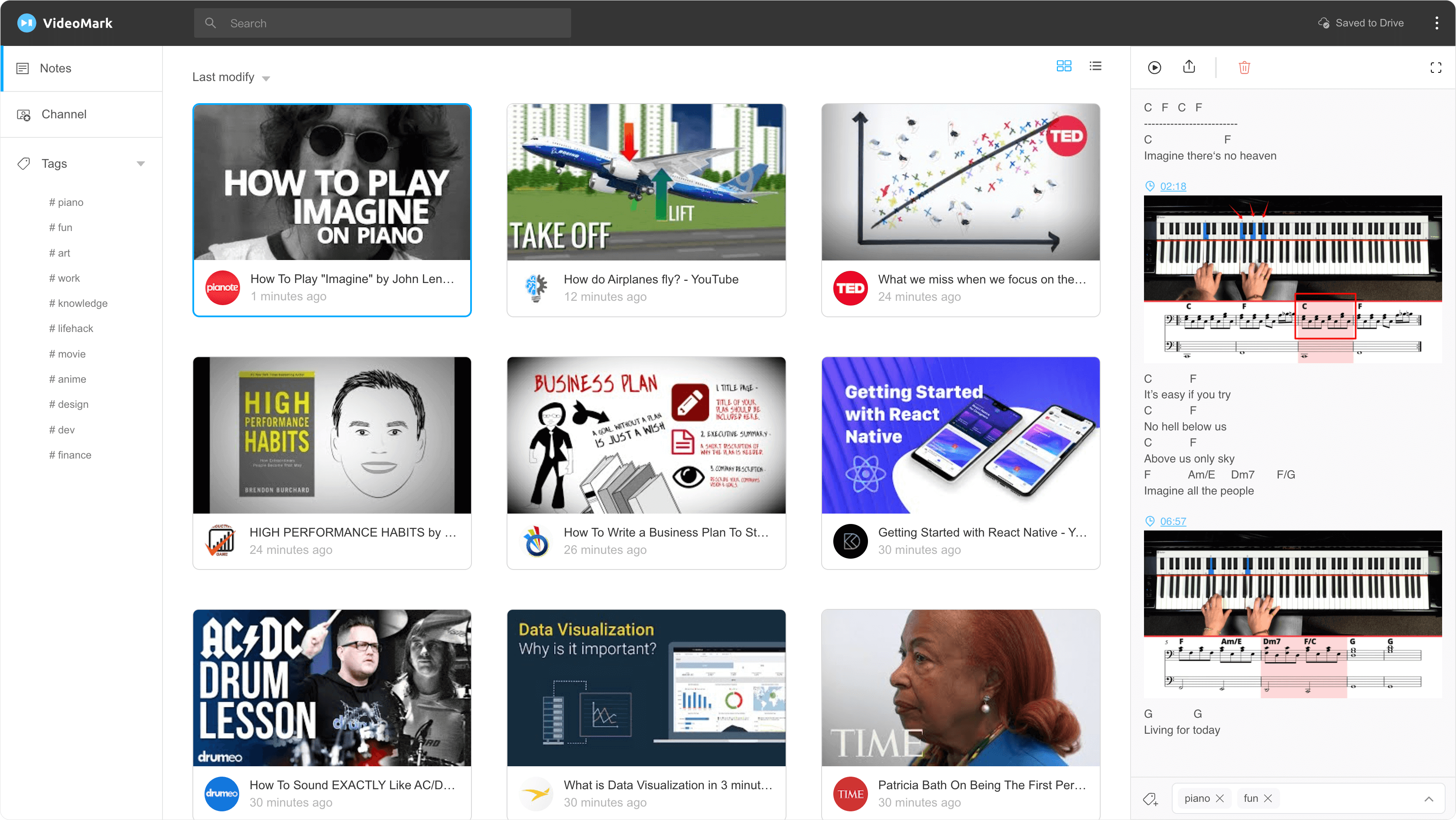
Credits: Video by TED TIME Lesics ProductivityGame YoungEntrepreneursForum DesignCode Drumeo Egencia Pianote
Organize inspiration
All notes will be saved in one place, you can browse them in a beautiful way.
Keep notes safe
The way we treat your information has been very different from other notes tools. We don’t own your notes or videos, and we’ll never show you an ad or sell your information. Our business model is simple: we make money from selling subscriptions.